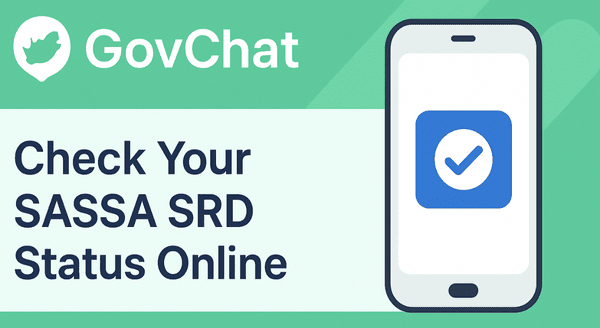How to Change SRD Phone Number Without SASSA Application ID Online?
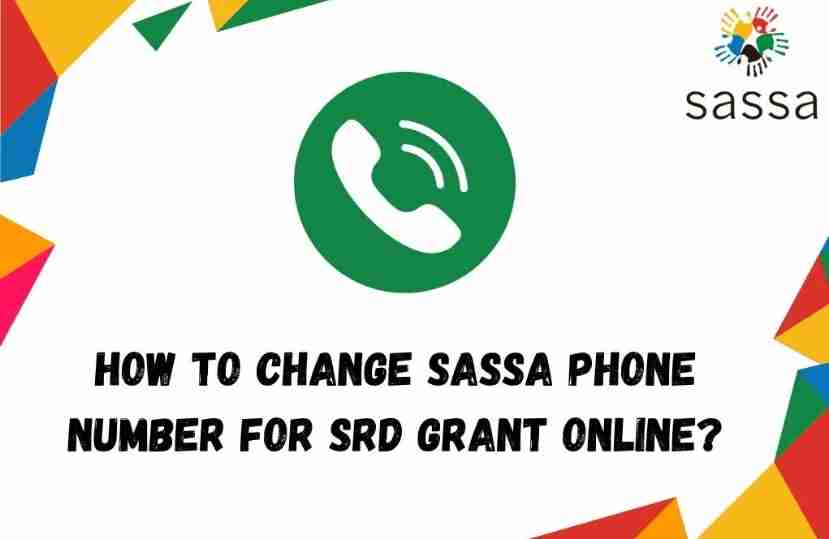
If you don’t remember your SASSA application ID, you can still change SRD phone number online. The process is simple and only takes a few minutes.
Step 1: Retrieve Your Application ID
If you lost your Application ID, visit the official SASSA SRD website:
👉 https://srd.sassa.gov.za
- Scroll down to “Application Status”.
- Click on “Check Status”.
- Enter your old phone number and ID number.
- You’ll see your Application ID on the screen.
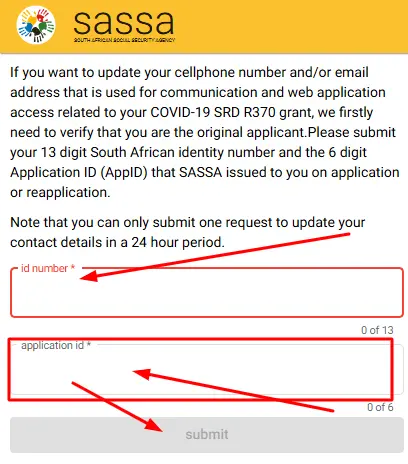
Step 2: Visit Srd.sassa.gov.za Portal for Applicants
Once you have your Application ID, follow these steps:
- Go to https://srd.sassa.gov.za
- Scroll to the section titled “Change Your Contact Details”
- Enter your South African ID number and Application ID
- Type your new phone number correctly
- You’ll receive a One-Time Pin (OTP) on your new number to verify the change
- Enter the OTP and confirm your update
Your SASSA phone number will now be updated for all future SRD grant communications.
How to SASSA Change SRD Phone Number on WhatsApp?
You can also change your SRD phone number using SASSA’s WhatsApp service. This is a quick and easy way to update your details.
- Save the official SASSA WhatsApp number: 082 046 8553
- Send a message saying “Hi”
- Choose the option for “Change Phone Number”
- Follow the prompts and enter your ID number and new mobile number
- Confirm the OTP sent to your new number
After confirmation, your SASSA contact number will be successfully changed in their system.
How Do I Change SRD Phone Number Without OTP?
If you don’t receive an OTP, try the following:
- Make sure your new SIM card is registered under your name
- Check that your new phone has network signal
- If you still don’t get the OTP, contact the SASSA help centre at 0800 60 10 11
They can help you update your mobile number manually after verifying your identity.