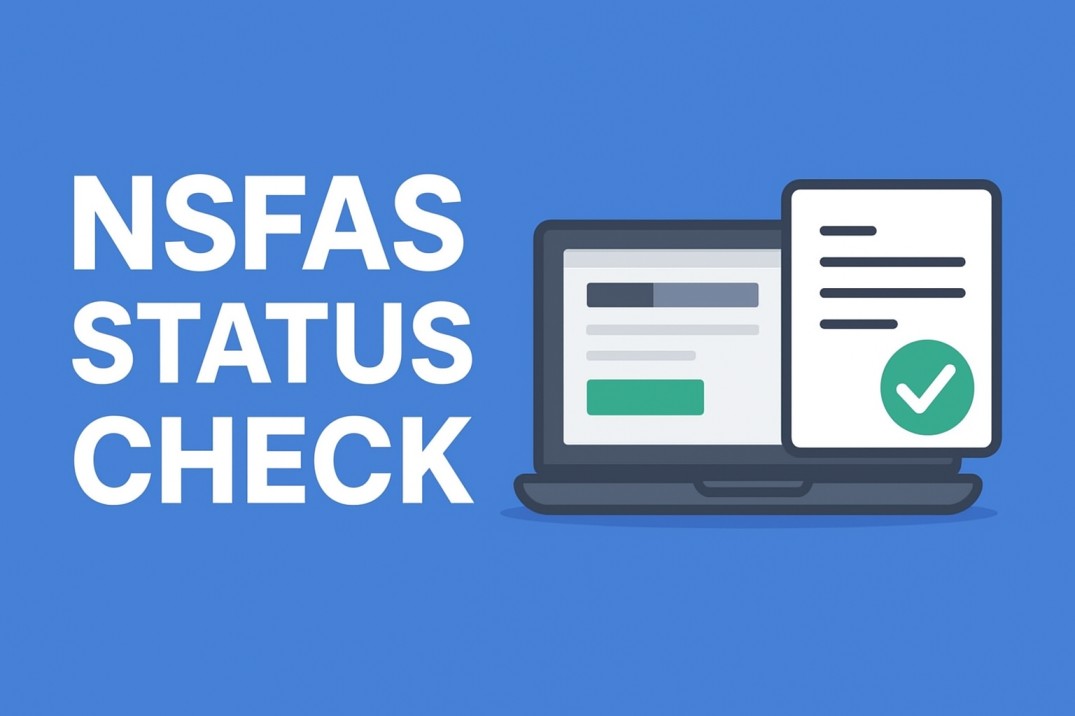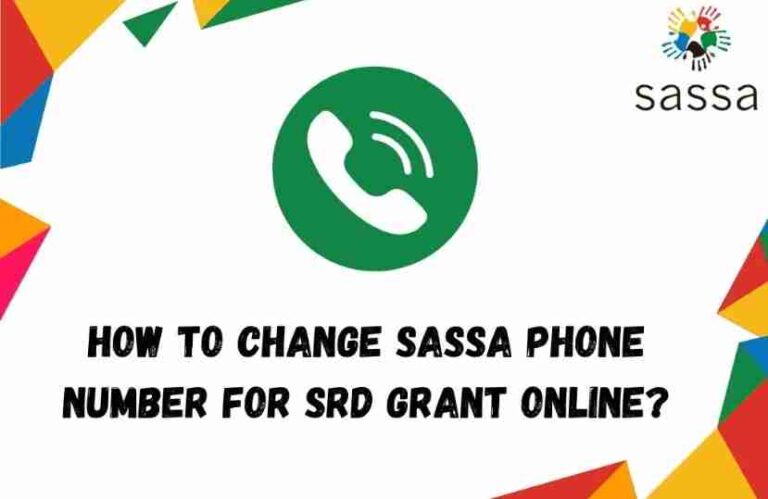NSFAS Student Portal – Easy Guide for NSFAS Status Check
If you are a South African student who needs financial help for university or college, the NSFAS Student Portal is the main place to manage your funding. You can apply for aid, upload documents, and most importantly, do your NSFAS status check to see if your application is approved.
This guide explains everything in simple words from how to register to checking your payment updates.
What Is the NSFAS Student Portal?
The NSFAS Student Portal (myNSFAS) is an online platform by the National Student Financial Aid Scheme.
It helps students manage all their funding activities in one place. You can:
- Apply for financial aid
- Check your NSFAS application status
- Update personal information
- Upload required documents
- Track payment progress
This makes it easy to handle everything from your phone or computer without visiting offices.
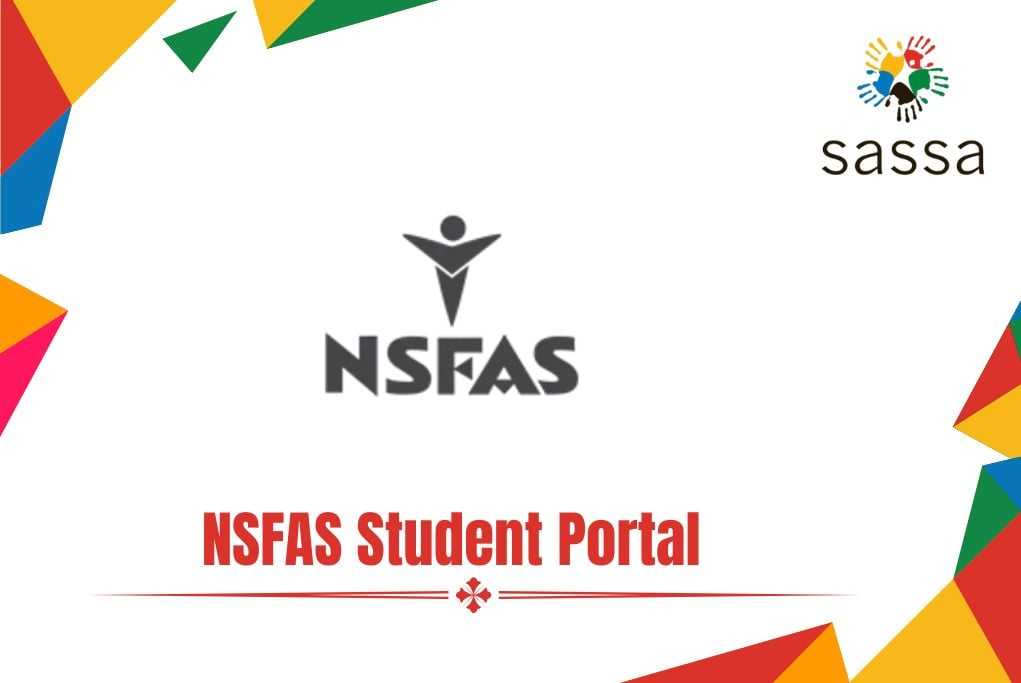
Why the NSFAS Portal Matters
Using the portal saves time and keeps your information organized. You can:
- Apply online without waiting in lines
- Quickly check your NSFAS status check
- Receive updates faster
- Fix small mistakes early
If you plan to study at a public university or TVET college, you should learn how to use this portal.
How to Register on the NSFAS Student Portal
Follow these steps to create your myNSFAS account:
- Visit www.nsfas.org.za
- Click “myNSFAS” and then choose “Register”
- Enter your ID number, full name, email, and phone number
- Create a secure password
- Verify your email or phone number if asked
Once confirmed, your account will be ready to use for applying and checking your NSFAS status.
How to Log In to the NSFAS Portal
- Go to www.nsfas.org.za
- Click on “myNSFAS Login”
- Enter your ID number or email and your password
- Click “Sign In” to open your dashboard
If you forget your password, select “Forgot Password” and follow the steps to reset it.
Always keep your login details private.
How to Apply for NSFAS Funding
After logging in:
- Click “Apply for Funding”
- Fill in your personal and academic details
- Add your household income information
- Upload all required documents
- Review everything and submit
Once submitted, you can track your NSFAS status check regularly to see if your application is being processed.
How to Do an NSFAS Status Check
To check your NSFAS application status:
- Log in to your myNSFAS account
- Click “Track Funding Progress” or “Application Status”
- You may see one of these messages:
- Application Submitted
- Awaiting Documents
- Validation in Progress
- Approved for Funding
- Rejected
Other Ways to Check Your NSFAS Status
- USSD: Dial 12067327# and follow the instructions
- WhatsApp: Send “Hi” to +27 78 519 8006
- Online: Visit the official NSFAS website
Check your status often so you can respond quickly if more information is needed.
How to Update Your Information
You can easily edit your details on the portal. Always update:
- Your email, phone number, or address
- Parent or guardian details
- Academic results or institution name
Keeping your information correct ensures smooth communication and status updates.
Uploading Required Documents
You’ll need to upload clear and valid documents such as:
- Copy of your South African ID
- Parent or guardian ID
- Proof of income or SASSA letter
- Recent academic results
- Proof of residence
If you have a disability, include the Disability Annexure Form.
Upload files in PDF or image format and check they are readable.
Understanding NSFAS Payments
Once your funding is approved, NSFAS covers:
- Tuition fees (paid to your institution)
- Allowances for books, meals, transport, or accommodation
Payments are made monthly or per semester, depending on your institution.
Always check your myNSFAS account for payment updates.
How to Contact NSFAS Support
If you face any issues, contact NSFAS directly:
- Call: 0800 067 327
- Email: info@nsfas.org.za
- WhatsApp: +27 78 519 8006
- Website: www.nsfas.org.za
You can also send messages through your myNSFAS portal.
Common Issues and Simple Fixes
1. Status not updating
→ Clear your browser cache and try again later. If it still doesn’t work, contact NSFAS.
2. Forgot login details
→ Use the “Forgot Password” option to reset your password.
3. “Awaiting Documents” message
→ Check and re-upload missing or unclear documents.
4. Application rejected
→ Review the rejection reason and submit an appeal if you qualify.
Frequently Asked Questions (FAQs)
Final Words
Doing your NSFAS status check regularly helps you track your funding and avoid delays.
With the myNSFAS portal, you can manage everything applying, uploading documents, checking status, and tracking payments.If you want to track your sassa grant payment details online then click here .